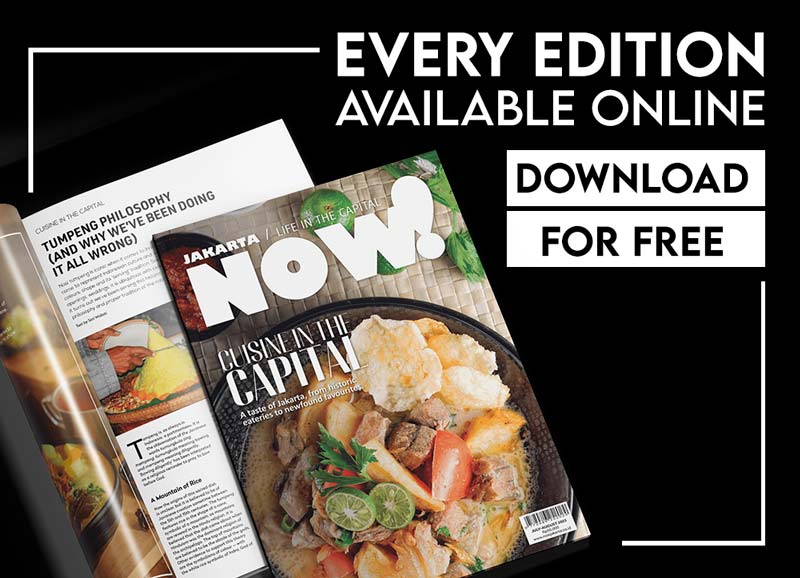Late last year, the Australian iPad artist Ms Cathy Hunt (www.ipadartroom.com) visited British School Jakarta, to work with students, teachers and parents.
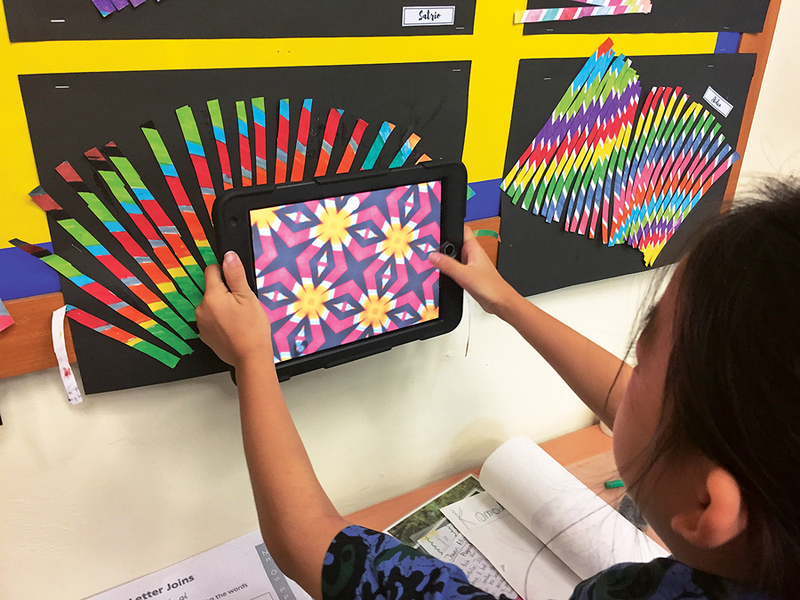
Cathy advocates internationally for the creative integration of technology in visual arts education, and develops programmes for students that combine hands-on, tactile and collaborative ways of working with mobile devices.
During her visit, Cathy worked with classes, tailoring her sessions to pre-planned topics and skills, as well as different year groups. She also delivered a workshop for parents on ‘iPad Artwork for Primary Children: Unlocking the Creative Potential of Technology’.
While a mobile device might seem an unlikely tool for creative expression, something special often happens through this mingling of our online and offline worlds.
For children, the ability to create and modify their art over and over again allows them to make mistakes and learn quickly, without the fear of ruining hours of effort.

There are plenty of excellent apps that let you try this yourself, or with your children. Here are some of the top suggestions from BSJ’s Learning Technology team (available in the App Store):
Assembly: This is a great starting place for creating images and logos from basic shapes. Try creating a crest for your family or a logo for a fictional company. Using shapes or the apps icon library, it’s easy to come up with striking designs.
iMotion: Creating stop-motion films is a simple as point and shoot with this app. Help your child’s imagination grow by making up simple stories with lego models or cut-out paper drawings. Be sure to fix your device in one position for a smooth end result.
Foldify: Foldify lets you design quickly and easily onto a variety of 3D shapes. These can then be printed, cut out and built to make some excellent decorations, presents or even new packaging ideas for products.
Superimpose: One of our favourite apps for manipulating photographs, this ‘mini Photoshop’ for the iPad allows images to be layered, with all the usual filters, cutting out and fading options. Start by trying to put your face on the body of a superhero!
TypeDrawing: Turn your words into images with this creative mix of text and design. Write your text, then – as you draw on screen – it spells out your phrase. You can even import images to use as a base for your work. Excellent for visual poetry, self portraits or stylised creations.
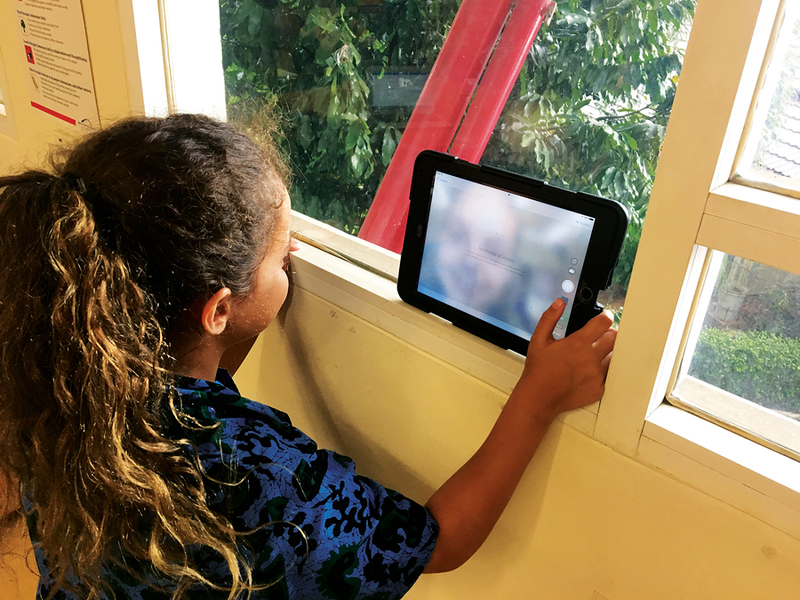
Technology also allows children to share their work with a much-larger audience. After you’ve given some of these apps a go, why not email their output to family and friends who would be interested in giving your child feedback and encouragement?